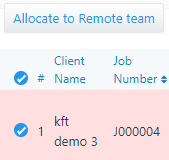Outsource your compliance work and have more time to engage with your client on helping them grow their businesses!
Click here to get started on your outsourcing journey with Plus91 and Xero.

Plus91 will track the progress of outsourced jobs and allow job stages to be updated and synched with XPM, eliminating the need for multiple workflow systems.
Plus91 will include clients’ details from XPM, removing the need for entering client details twice.
There is comprehensive reporting within Plus91 providing managers with details of where roadblocks may be.
Overview
The graphic below illustrates what syncs and in which manner.
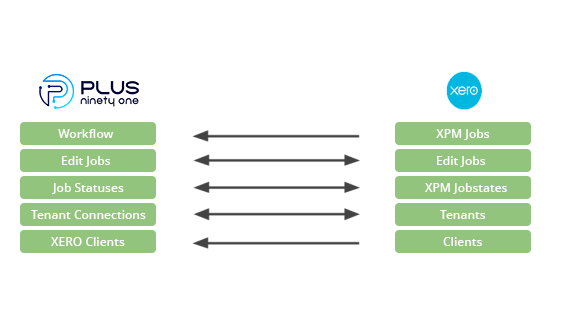
Features you’ll love
-
Manage outsource jobs in a portal that can be accessed anywhere, anytime.
-
Annual bulk uploading of all jobs to be outsourced to better manage resource allocation.
-
Automatic reporting on the status of jobs and time spent at various job stages to better understand when efficiencies can be gained.
-
Automatic emails sent to your staff and your remote team on a change of job status together with a history of all communications between the teams.
-
Central location for your own set of Rules and Policies that both your staff and your remote teams can follow.
It’s easy to get started:
-
1) On our Sign-Up screen, complete the details and click on the "Sign Up with XERO" button (if you don’t already have an XPM account)
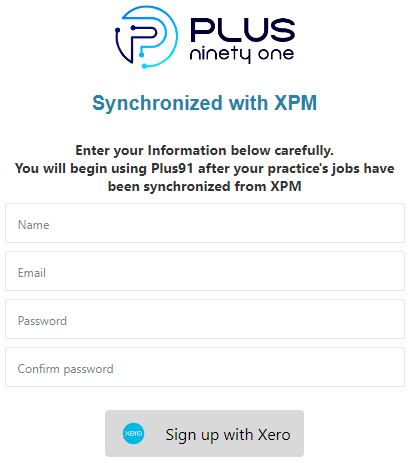
-
2) The sign up form will create an account with Plus91 and navigate you to the login or “sign up for a free trial screen” in XERO.
(Plus91 Support team will get in touch at this stage to help you with setting up your account.) -
3) Fill your XERO login details if you already have an account or click on XERO Sign up to create account and relogin into the Plus91.
-
4) After you have logged in with XERO, the Plus91 workflow screen will appear.
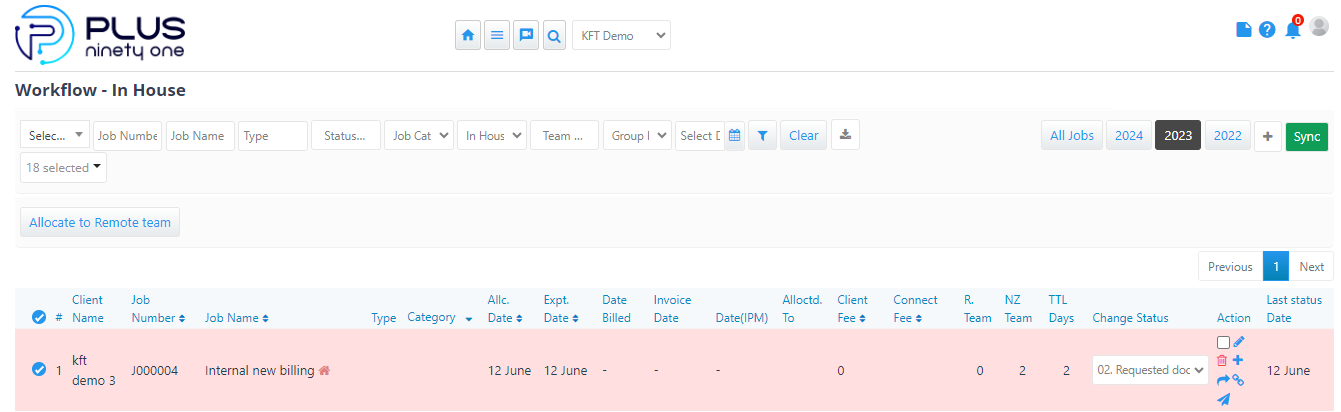
-
5) Click on the green Sync Button to synchronize your jobs with XPM and Plus91.

-
6) After syncing you can bulk outsource the jobs to the remote team.